Hi all
I am using UltraVNC to connect fro 1 PC to another PC in my LAN at home.
I use a command line in order to run VNC with the needed IP, Port, and Password,
and it works great.
Today I tried adding the Ultra encoding as a parameter to the command line that I use,
because as said, both computers are on the same LAN, so I prefer to get a better update speed.
So I added "/encoding ultra" to the command line that I use,
yet nothing happens..
UltraVNC connects to the second computer as usual, without applying the Ultra setting that I specified..
It gets the "Hextile" encoding that I usually get.
How can I make it work?
My original command is:
"vncviewer.exe 192.168.1.100::7777 /password SomePass"
and I tried putting it both in the end: "vncviewer.exe 192.168.1.100::7777 /password SomePass /encoding ultra"
and in the beginning: "vncviewer.exe /encoding ultra 192.168.1.100::7777 /password SomePass"
None worked so far..
Please help me..
Thank you very much
I tried putting
Update: UltraVNC 1.4.3.6 and UltraVNC SC 1.4.3.6: viewtopic.php?t=37885
Important: Please update to latest version before to create a reply, a topic or an issue: viewtopic.php?t=37864
Join us on social networks and share our announcements:
- Website: https://uvnc.com/
- GitHub: https://github.com/ultravnc
- Mastodon: https://mastodon.social/@ultravnc
- Facebook: https://www.facebook.com/ultravnc1
- X/Twitter: https://twitter.com/ultravnc1
- Reddit community: https://www.reddit.com/r/ultravnc
- OpenHub: https://openhub.net/p/ultravnc
Important: Please update to latest version before to create a reply, a topic or an issue: viewtopic.php?t=37864
Join us on social networks and share our announcements:
- Website: https://uvnc.com/
- GitHub: https://github.com/ultravnc
- Mastodon: https://mastodon.social/@ultravnc
- Facebook: https://www.facebook.com/ultravnc1
- X/Twitter: https://twitter.com/ultravnc1
- Reddit community: https://www.reddit.com/r/ultravnc
- OpenHub: https://openhub.net/p/ultravnc
Cannot Choose the "Ultra" Encoding in Command Line
- Rudi De Vos
- Admin & Developer

- Posts: 6838
- Joined: 2004-04-23 10:21
- Contact:
Re: Cannot Choose the "Ultra" Encoding in Command Line
when you use vncviewer from commandline it still use the options.vnc as default and merge it with the commandlines.
1° test 1 no options.vnc ( i removed the file) and tested your command with /enconding at the end and it works.
Possible some conflict with opion.vnc and the commandline
You also can set your preferences and save as default, then you don't need to pass the encoder from commandline.
1° test 1 no options.vnc ( i removed the file) and tested your command with /enconding at the end and it works.
Possible some conflict with opion.vnc and the commandline
You also can set your preferences and save as default, then you don't need to pass the encoder from commandline.
Re: Cannot Choose the "Ultra" Encoding in Command Line
Hi Rudi
Thank you very much for your reply.
I too succeeded applying the Ultra encoding, via Saving it as Default, and then abandoning the need to use the Command Line option for it.
It works now,
however it makes me curious: it means I could not apply it via the command line,
so If I want to have 1 command for connecting to PC #1 with Ultra settings (because it's in my own LAN at home),
and another command for connecting to PC #2 with more "light-weight" settings (because it's on the other side of the world),
then currently I can't..
I saved Ultra as the default, so every command that I run I get Ultra..
BTW, where does this file reside?
I downloaded UltraVNC portable,
these are the only files I have in the UltraVNC folder:
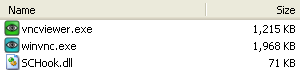
(and I did save the defaults a few days ago, with Ultra in it..)
Thank you very much for your reply.
I too succeeded applying the Ultra encoding, via Saving it as Default, and then abandoning the need to use the Command Line option for it.
It works now,
however it makes me curious: it means I could not apply it via the command line,
so If I want to have 1 command for connecting to PC #1 with Ultra settings (because it's in my own LAN at home),
and another command for connecting to PC #2 with more "light-weight" settings (because it's on the other side of the world),
then currently I can't..
I saved Ultra as the default, so every command that I run I get Ultra..
So this it the way to make it work?Rudi De Vos wrote:when you use vncviewer from commandline it still use the options.vnc as default and merge it with the commandlines.
1° test 1 no options.vnc ( i removed the file) and tested your command with /enconding at the end and it works.
Possible some conflict with options.vnc and the commandline
BTW, where does this file reside?
I downloaded UltraVNC portable,
these are the only files I have in the UltraVNC folder:
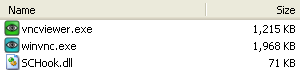
(and I did save the defaults a few days ago, with Ultra in it..)
- Rudi De Vos
- Admin & Developer

- Posts: 6838
- Joined: 2004-04-23 10:21
- Contact:
Re: Cannot Choose the "Ultra" Encoding in Command Line
default: quickoption = auto
Commanline: /encoder ultra <<< Fail in combination with auto
/quickoptions 8 /encoder "ultra" << OK ( quickoption 8 = encoder set manual)
portable: it would be handy to create config files and save then together with the viewer.exe
Then you can start each connection like this.
vncviewer -file server1.vnc
A config file contain all settings,
Or you can use the Launcher
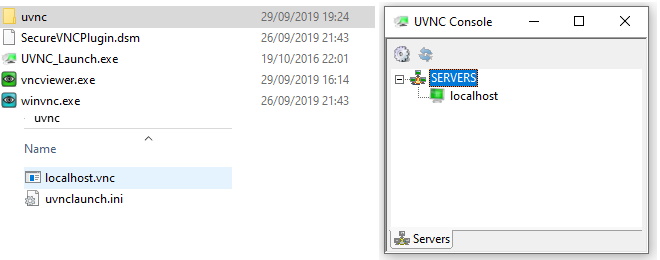
I create a subfolder on a usb stick uvnc with all my servers.
The launcher encrypt the user/password data in the .vnc
Also check the 1.2.3.0 preview viewer
https://forum.ultravnc.net/viewtopic.php?f=74&t=35340
Some extra buttons are added to easy load save config files
Commanline: /encoder ultra <<< Fail in combination with auto
/quickoptions 8 /encoder "ultra" << OK ( quickoption 8 = encoder set manual)
portable: it would be handy to create config files and save then together with the viewer.exe
Then you can start each connection like this.
vncviewer -file server1.vnc
A config file contain all settings,
Or you can use the Launcher
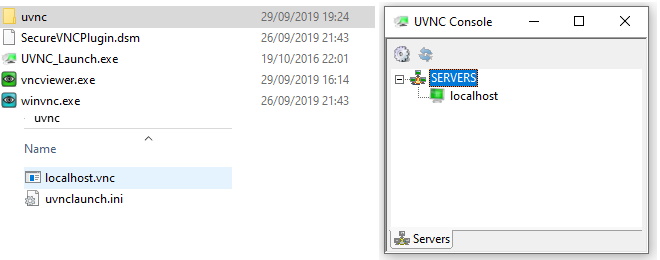
I create a subfolder on a usb stick uvnc with all my servers.
The launcher encrypt the user/password data in the .vnc
Code: Select all
mspasswd=C1EE09ACB9F54BF399C58A97B1DBF24CCA86C5CAFD454DF3CA86C5CAFD455DF3CA86C5CAFD454DF3CA86C5CAFD454DF3CA86C5CAFD454DF3CA86C5CAFD454DF3DF
msuser=CA86C5CAFD454DF3CA86C5CAFD454DF3CA86C5CAFD454DF3CA86C5CAFD455DF3CA86C5CAFD454DF3CA86C5CAFD454DF3CA86C5CAFD454DF3CA86C5CAFD454DF308
https://forum.ultravnc.net/viewtopic.php?f=74&t=35340
Some extra buttons are added to easy load save config files
Re: Cannot Choose the "Ultra" Encoding in Command Line
Thank you very much
I will start using this then..
Interesting..Rudi De Vos wrote:portable: it would be handy to create config files and save then together with the viewer.exe
Then you can start each connection like this.
vncviewer -file server1.vnc
A config file contain all settings
I will start using this then..
