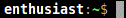and also in the online documentation but not the Installation Guide pdf file that was part of the Zip file.Updated ChunkViewer to include a LAN mode to get around routers that don't support loopback connections. You can switch modes by right clicking the ID combobox. The mode will retain it's previous setting.
My suggestion is to not hide the option which without the info in the guide is pretty well hidden. Perhaps a checkbox would be a better way. The setting of the checkbox could be initialized based on a connectivity check of the port (if possible) or last manual setting.
Thanks,
Gary Davis
Webguild