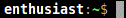This comes up every few months as a feature request for UltraVNC, but maybe deferring it to a wrapper project like ChunkVNC makes more sense. It doesn't necessarily need to intrude on the VNC code per se.
The very old instructions for setting up a virtual printer at http://www.stat.tamu.edu/~henrik/GSPSpr ... inter.html seem perfectly reasonable, and I don't see why such a virtual printer couldn't be created (and later torn down) on demand, with print jobs transferred right through VNC (perhaps even using that nifty new NAT2NAT Reloaded tunnel?).
I have no real use for this, but I've seen others who require it in LogMeIn and GoToMyPC, and the implementation in those systems seems both straightforward and as clumsy as any printer stuff in Windows is... so it might be fairly simple to integrate, and wouldn't be much less wonky than the competition.
And here's an integrated (and not postscript-specific) GPL one! ("based on the Microsoft universal printer driver") http://en.wikipedia.org/wiki/Virtual_Im ... ter_driver
http://code-industry.net/imageprinter.php
Source code on the bottom of http://code-industry.net/downloads.php
See also https://forum.ultravnc.net/viewtopic.php?t=205
Having this feature in an open source VNC product would really achieve feature parity with the commercial stuff. (Well, except for the missing web management console and persistent named repeater connections.)
Your back end script code in InstantSupport might be something like:
- create new virtual print queue on VNC server computer
- launch VNC server
- start background process to watch queue/"output folder"
- remove virtual print queue on exit
In ChunkViewer it might be:
- start background process to repeatedly UVNC-transfer any files in "output folder" to local temp folder, then launching user's PDF viewer's printing function
- launch VNC Viewer
Or maybe it could be done more silently by directly transferring the spool files from the remote, held, printer queue?
I guess this onion reveals more layers as you slice it...
After more 1 000 000 (one million) views on forum for 1.5.0.x development versions... and 1.6.1.0, 1.6.3.0-dev versions
A new stable version, UltraVNC 1.6.4.0 and UltraVNC SC 1.6.4.0 have been released: https://forum.uvnc.com/viewtopic.php?t=38095
Feedback is welcome
Celebrating the 22th anniversary of the UltraVNC (25th anniversary since the laying of the foundation stone): https://forum.uvnc.com/viewtopic.php?t=38031
Important: Please update to latest version before to create a reply, a topic or an issue: https://forum.uvnc.com/viewtopic.php?t=37864
Forum password change request: https://forum.uvnc.com/viewtopic.php?t=38078
Development: UltraVNC development is always here... Any help is welcome.
Feedback is welcome
Join us on social networks and share our announcements:
- Website: https://uvnc.com/
- GitHub: https://github.com/ultravnc
- Mastodon: https://mastodon.social/@ultravnc
- Bluesky/AT Protocol: https://bsky.app/profile/ultravnc.bsky.social
- Facebook: https://www.facebook.com/ultravnc1
- X/Twitter: https://x.com/ultravnc1
- Reddit community: https://www.reddit.com/r/ultravnc
- OpenHub: https://openhub.net/p/ultravnc
A new stable version, UltraVNC 1.6.4.0 and UltraVNC SC 1.6.4.0 have been released: https://forum.uvnc.com/viewtopic.php?t=38095
Feedback is welcome
Celebrating the 22th anniversary of the UltraVNC (25th anniversary since the laying of the foundation stone): https://forum.uvnc.com/viewtopic.php?t=38031
Important: Please update to latest version before to create a reply, a topic or an issue: https://forum.uvnc.com/viewtopic.php?t=37864
Forum password change request: https://forum.uvnc.com/viewtopic.php?t=38078
Development: UltraVNC development is always here... Any help is welcome.
Feedback is welcome
Join us on social networks and share our announcements:
- Website: https://uvnc.com/
- GitHub: https://github.com/ultravnc
- Mastodon: https://mastodon.social/@ultravnc
- Bluesky/AT Protocol: https://bsky.app/profile/ultravnc.bsky.social
- Facebook: https://www.facebook.com/ultravnc1
- X/Twitter: https://x.com/ultravnc1
- Reddit community: https://www.reddit.com/r/ultravnc
- OpenHub: https://openhub.net/p/ultravnc
Feature Request: Virtual Remote Printer
Re: Feature Request: Virtual Remote Printer
I see the idea here but I don't know how well it would work in a real world environment.
I've tried setting up some clients with RealVNC and depending on what they were printing it would go from slow printing to fail completely.
Keep in mind my client was trying to print 30-40 pages when it would fail and the file that needed to be transferred after spooling was most likely good size.
In my experience, if a client asks for remote printing support I tell them RDP is the only good option otherwise stick to PDF/XPS + file transfer.
I do see your point though, if we made the PDF + file transfer seemless this would relieve some steps.
I've tried setting up some clients with RealVNC and depending on what they were printing it would go from slow printing to fail completely.
Keep in mind my client was trying to print 30-40 pages when it would fail and the file that needed to be transferred after spooling was most likely good size.
In my experience, if a client asks for remote printing support I tell them RDP is the only good option otherwise stick to PDF/XPS + file transfer.
I do see your point though, if we made the PDF + file transfer seemless this would relieve some steps.
ChunkVNC - Free PC Remote control with the Open Source UltraVNC wrapper InstantSupport!
Re: Feature Request: Virtual Remote Printer
Yeah, I hear you about the real world sizing issues; that's one reason why these things are always flaky (right off the bat our LogMeIn test jobs got stuck and then couldn't be deleted).
Still, even just bundling a free PDF driver would help, for those who don't already have one -- and somehow that ImagePrint module is under 1 MB, versus almost 18 MB for my usual favorite PDFCreator.
Other ways to slice the cheese -- PnP and IPP (Internet Printing Protocol) -- by the way the IPP port is forced open by OSX, even with the firewall on.
Still, even just bundling a free PDF driver would help, for those who don't already have one -- and somehow that ImagePrint module is under 1 MB, versus almost 18 MB for my usual favorite PDFCreator.
Other ways to slice the cheese -- PnP and IPP (Internet Printing Protocol) -- by the way the IPP port is forced open by OSX, even with the firewall on.