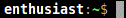After more 2 000 000 (two million) views on forum for 1.5.0.x development versions... and 1.6.1.0, 1.6.3.0-dev versions
A new stable version, UltraVNC 1.6.4.0 and UltraVNC SC 1.6.4.0 have been released: https://forum.uvnc.com/viewtopic.php?t=38095
Feedback is always welcome
2025-12-14: 1.7.1.X-dev release builds need tests and feedback: https://forum.uvnc.com/viewtopic.php?t=38134
2025-12-02: We need help: English Wikipedia UltraVNC page has been requested to deletion: https://forum.uvnc.com/viewtopic.php?t=38127
Any help is welcome to improve the UltraVNC page and/or to comment on the Wikipedia Talk page
2025-05-06: Forum password change request: https://forum.uvnc.com/viewtopic.php?t=38078
2023-09-21: Important: Please update to latest version before to create a reply, a topic or an issue: https://forum.uvnc.com/viewtopic.php?t=37864
Development: UltraVNC development is always here... Any help is welcome
Feedback is welcome
A new stable version, UltraVNC 1.6.4.0 and UltraVNC SC 1.6.4.0 have been released: https://forum.uvnc.com/viewtopic.php?t=38095
Feedback is always welcome
2025-12-14: 1.7.1.X-dev release builds need tests and feedback: https://forum.uvnc.com/viewtopic.php?t=38134
2025-12-02: We need help: English Wikipedia UltraVNC page has been requested to deletion: https://forum.uvnc.com/viewtopic.php?t=38127
Any help is welcome to improve the UltraVNC page and/or to comment on the Wikipedia Talk page
2025-05-06: Forum password change request: https://forum.uvnc.com/viewtopic.php?t=38078
2023-09-21: Important: Please update to latest version before to create a reply, a topic or an issue: https://forum.uvnc.com/viewtopic.php?t=37864
Development: UltraVNC development is always here... Any help is welcome
Feedback is welcome
Linux hosted repeater?
Linux hosted repeater?
Has anyone got one of these working with chunkvnc?
I downloaded an old repeater which doesnt seem to work so was wondering if there might be other resources for a repeater hosted on a linux box.
Thanks,
KD-LJ
I downloaded an old repeater which doesnt seem to work so was wondering if there might be other resources for a repeater hosted on a linux box.
Thanks,
KD-LJ
Re: Linux hosted repeater?
I've had great luck with Karl's repeater on my linux vps.
http://www.karlrunge.com/x11vnc/ultravnc_repeater.pl
http://www.karlrunge.com/x11vnc/ultravnc_repeater.pl
ChunkVNC - Free PC Remote control with the Open Source UltraVNC wrapper InstantSupport!
Re: Linux hosted repeater?
Thanks, I did come across that link but it looks out of my scope. is there a dummies manual for it somewhere?
Re: Linux hosted repeater?
Let me see what I can do for you. It took a bit of tweaking, but I got it running on a Ubuntu server at work. Give me a few days as I am not sure how my week is going to unfold.
One of the things I wanted to get out of the script was a stable server that would restart automatically after the server was rebooted. It has now been running for about three months and I have had no issues with it.
One of the things I wanted to get out of the script was a stable server that would restart automatically after the server was rebooted. It has now been running for about three months and I have had no issues with it.
Re: Linux hosted repeater?
After I looked at it; I only did a minor modification to a couple of lines of the script for filename consistency, but it will work as it is. Here is a list of everything I did.
~~~~~~~~~~~~~~~~~~~~~~~
First, I used "The Perfect Server" documentation found at the link below, to build the Ubuntu 8.04.04 server:
http://www.howtoforge.com/perfect-server-ubuntu8.04-lts
I don't install everything, like the web server or MySQL server. I just get a bare bones server up and running and apply any patches / fixes.
~~~~~~~~~~~~~~~~~~~~~~~
Once I finished building the server, I created a folder under /etc called "ultravnc_repeater" ("mkdir /etc/ultravnc_repeater") and put in a copy of the script Supercoe mentioned above.
The next step was to schedule the script to run every time the server was rebooted. You need to modify the CRONTAB file in /etc ("nano /etc/crontab" or "vi /etc/crontab") and add the line:
This is how my CRONTAB looks:
That's it. Just reboot the server.
Hopefully, this is straight forward enough for you. The only thing that gave me any trouble was trying to figure out the syntax for the CRONTAB file.
~~~~~~~~~~~~~~~~~~~~~~~
NOTE: I have the gut feeling I am missing something. I cannot remember if I had to do something for the daemon service to work properly on the server. Please let me know if you run in to any problems.
~~~~~~~~~~~~~~~~~~~~~~~
First, I used "The Perfect Server" documentation found at the link below, to build the Ubuntu 8.04.04 server:
http://www.howtoforge.com/perfect-server-ubuntu8.04-lts
I don't install everything, like the web server or MySQL server. I just get a bare bones server up and running and apply any patches / fixes.
~~~~~~~~~~~~~~~~~~~~~~~
Once I finished building the server, I created a folder under /etc called "ultravnc_repeater" ("mkdir /etc/ultravnc_repeater") and put in a copy of the script Supercoe mentioned above.
The next step was to schedule the script to run every time the server was rebooted. You need to modify the CRONTAB file in /etc ("nano /etc/crontab" or "vi /etc/crontab") and add the line:
Code: Select all
@reboot root daemon /etc/ultravnc_repeater/ultravnc_repeater.plThis is how my CRONTAB looks:
Code: Select all
# /etc/crontab: system-wide crontab
# Unlike any other crontab you don't have to run the `crontab'
# command to install the new version when you edit this file
# and files in /etc/cron.d. These files also have username fields,
# that none of the other crontabs do.
SHELL=/bin/sh
PATH=/usr/local/sbin:/usr/local/bin:/sbin:/bin:/usr/sbin:/usr/bin
# m h dom mon dow user command
@reboot root daemon /etc/ultravnc_repeater/ultravnc_repeater.pl
17 * * * * root cd / && run-parts --report /etc/cron.hourly
25 6 * * * root test -x /usr/sbin/anacron || ( cd / && run-parts --report /etc/cron.daily )
47 6 * * 7 root test -x /usr/sbin/anacron || ( cd / && run-parts --report /etc/cron.weekly )
52 6 1 * * root test -x /usr/sbin/anacron || ( cd / && run-parts --report /etc/cron.monthly )
#
That's it. Just reboot the server.
Hopefully, this is straight forward enough for you. The only thing that gave me any trouble was trying to figure out the syntax for the CRONTAB file.
~~~~~~~~~~~~~~~~~~~~~~~
NOTE: I have the gut feeling I am missing something. I cannot remember if I had to do something for the daemon service to work properly on the server. Please let me know if you run in to any problems.
Last edited by Hammer on 2010-11-22 17:47, edited 1 time in total.
Re: Linux hosted repeater?
Thats great!
Got it working, much easier than I thought.
Thanks for your help!
Got it working, much easier than I thought.
Thanks for your help!
Re: Linux hosted repeater?
I am sure that you can just put the path in the /etc/rc.local file, and make sure it is executable. The server should run this file at the end of each multiuser runlevel.Hammer wrote:After I looked at it; I only did a minor modification to a couple of lines of the script for filename consistency, but it will work as it is. Here is a list of everything I did.
~~~~~~~~~~~~~~~~~~~~~~~
First, I used "The Perfect Server" documentation found at the link below, to build the Ubuntu 8.04.04 server:
http://www.howtoforge.com/perfect-server-ubuntu8.04-lts
I don't install everything, like the web server or MySQL server. I just get a bare bones server up and running and apply any patches / fixes.
~~~~~~~~~~~~~~~~~~~~~~~
Once I finished building the server, I created a folder under /etc called "ultravnc_repeater" ("mkdir /etc/ultravnc_repeater") and put in a copy of the script Supercoe mentioned above.
The next step was to schedule the script to run every time the server was rebooted. You need to modify the CRONTAB file in /etc ("nano \etc\crontab" or "vi \etc\crontab") and add the line:
Code: Select all
@reboot root daemon /etc/ultravnc_repeater/ultravnc_repeater.pl
This is how my CRONTAB looks:
Code: Select all
# /etc/crontab: system-wide crontab # Unlike any other crontab you don't have to run the `crontab' # command to install the new version when you edit this file # and files in /etc/cron.d. These files also have username fields, # that none of the other crontabs do. SHELL=/bin/sh PATH=/usr/local/sbin:/usr/local/bin:/sbin:/bin:/usr/sbin:/usr/bin # m h dom mon dow user command @reboot root daemon /etc/ultravnc_repeater/ultravnc_repeater.pl 17 * * * * root cd / && run-parts --report /etc/cron.hourly 25 6 * * * root test -x /usr/sbin/anacron || ( cd / && run-parts --report /etc/cron.daily ) 47 6 * * 7 root test -x /usr/sbin/anacron || ( cd / && run-parts --report /etc/cron.weekly ) 52 6 1 * * root test -x /usr/sbin/anacron || ( cd / && run-parts --report /etc/cron.monthly ) #
That's it. Just reboot the server.
Hopefully, this is straight forward enough for you. The only thing that gave me any trouble was trying to figure out the syntax for the CRONTAB file.
~~~~~~~~~~~~~~~~~~~~~~~
NOTE: I have the gut feeling I am missing something. I cannot remember if I had to do something for the daemon service to work properly on the server. Please let me know if you run in to any problems.
Re: Linux hosted repeater?
I'm a Linux novice and cannot speak with any authority about your suggestion. I'm not sure what the benefit is versus what I had done. Perhaps you could elaborate more for me.
Re: Linux hosted repeater?
Just one place to put the path, no cron to set up or nothing like that. The system should start the job every time it is booted. It may try to run as root though.Hammer wrote:I'm a Linux novice and cannot speak with any authority about your suggestion. I'm not sure what the benefit is versus what I had done. Perhaps you could elaborate more for me.
Re: Linux hosted repeater?
I finally got around to this and I think I prefer your method better.
I migrated the repeater from a Ubuntu 8.04 server to a Ubuntu 10.04 server and had problems with restarting the service using the crontab file. By modifying the rc.local file all was well.
Thanks for the alternative suggestion.
I migrated the repeater from a Ubuntu 8.04 server to a Ubuntu 10.04 server and had problems with restarting the service using the crontab file. By modifying the rc.local file all was well.
Thanks for the alternative suggestion.
Last edited by Hammer on 2010-11-22 17:46, edited 2 times in total.
Re: Linux hosted repeater?
repeater.pl is allow to be run on a "web server only allowed" with perl script support ?
is it better or identical as "standard" repeater running on linux ?
thank you for important clarification.
If better or equivalent
that let me new choice for faster network repeater support for free to everyone
Actual swiss.ultravnc.info is very slow 10Mbit/s compared to very fast 100Mbit/s network of vserver.homeftp.org that far away from Switzerland !!!!!!!
is it better or identical as "standard" repeater running on linux ?
thank you for important clarification.
If better or equivalent
that let me new choice for faster network repeater support for free to everyone
Actual swiss.ultravnc.info is very slow 10Mbit/s compared to very fast 100Mbit/s network of vserver.homeftp.org that far away from Switzerland !!!!!!!
UltraVNC 1.0.9.6.1 (built 20110518)
Windows OS: XP Home + Vista Business + 7 Home
Only experienced user, [u]not[/u] developer
Windows OS: XP Home + Vista Business + 7 Home
Only experienced user, [u]not[/u] developer