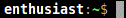Had some trouble with my UVNC SC setup... It just stopped working one day.
Verified everything set same as it was. No help. Deleted all UVNC and updated to newest ver. Even rebuilt the remote client and still cannot get it to work. Works on-LAN via IP but not using my static IP from outside my LAN.
Decided a repeater was the way to go so I am now trying to setup ChunkVNC!
I cannot get this to work either...
I guess the same issue that haunted me with plain UVNC may still be a factor?
The repeater is running (from step 1).
I compile (in step 2).
In step 3, part 1 we run InstantSupport.exe on a customers computer where they are greeted with an ID number. However on my PC where the repeater is running the repeater log window never ACKs any attempt at connection.
I am instructed that this problem is either with port forwarding or your WAN address.
Ports 5500 & 5901 are forwarding to ports 5500 & 5901 at the PC's IP.
The only other thing that happens is on the PC REQing remote assistance a UVNC server property page opens. I cannot change the VNC password to match what I put in the compiler, it is grayed out. Also there is a DSM plug-in checked that I know nothing about.
Am at a complete loss. Any ideas?
After more 2 000 000 (two million) views on forum for 1.5.0.x development versions... and 1.6.1.0, 1.6.3.0-dev versions
A new stable version, UltraVNC 1.6.4.0 and UltraVNC SC 1.6.4.0 have been released: https://forum.uvnc.com/viewtopic.php?t=38095
Feedback is always welcome
2025-12-14: 1.7.1.X-dev release builds need tests and feedback: https://forum.uvnc.com/viewtopic.php?t=38134
2025-12-02: We need help: English Wikipedia UltraVNC page has been requested to deletion: https://forum.uvnc.com/viewtopic.php?t=38127
Any help is welcome to improve the UltraVNC page and/or to comment on the Wikipedia Talk page
2025-05-06: Forum password change request: https://forum.uvnc.com/viewtopic.php?t=38078
2023-09-21: Important: Please update to latest version before to create a reply, a topic or an issue: https://forum.uvnc.com/viewtopic.php?t=37864
Development: UltraVNC development is always here... Any help is welcome
Feedback is welcome
A new stable version, UltraVNC 1.6.4.0 and UltraVNC SC 1.6.4.0 have been released: https://forum.uvnc.com/viewtopic.php?t=38095
Feedback is always welcome
2025-12-14: 1.7.1.X-dev release builds need tests and feedback: https://forum.uvnc.com/viewtopic.php?t=38134
2025-12-02: We need help: English Wikipedia UltraVNC page has been requested to deletion: https://forum.uvnc.com/viewtopic.php?t=38127
Any help is welcome to improve the UltraVNC page and/or to comment on the Wikipedia Talk page
2025-05-06: Forum password change request: https://forum.uvnc.com/viewtopic.php?t=38078
2023-09-21: Important: Please update to latest version before to create a reply, a topic or an issue: https://forum.uvnc.com/viewtopic.php?t=37864
Development: UltraVNC development is always here... Any help is welcome
Feedback is welcome
Compiler entries
Re: Compiler entries
With the repeater running check that ports 5500 and 5901 are open with http://www.yougetsignal.com/tools/open-ports/
The property page generally comes up if VNC_HASH failed. ChunkVNC 3.2 requires Microsoft Visual C++ 2005 Redistributable Package for the password hashing executable.
Or wait one more day, I'm packaging up 3.3 as we speak which will offer some built in port testing.
The property page generally comes up if VNC_HASH failed. ChunkVNC 3.2 requires Microsoft Visual C++ 2005 Redistributable Package for the password hashing executable.
Or wait one more day, I'm packaging up 3.3 as we speak which will offer some built in port testing.
ChunkVNC - Free PC Remote control with the Open Source UltraVNC wrapper InstantSupport!
Re: Compiler entries
Be sure the client side is addressing the repeater by its WAN address; it sounds as if it may be using the local address? On the remote machine check the contents of ChunkViewer.ini.
Re: Compiler entries
ChunkVNC 3.3 doesn't require the C++ redist and also checks for the existence of the repeater.
It would be preferred that the user retest with that version.
It would be preferred that the user retest with that version.
ChunkVNC - Free PC Remote control with the Open Source UltraVNC wrapper InstantSupport!
Re: Compiler entries
Hummm OK, Looking for ver 3.3 but more importantly my ports 5500 & 5901 shows as closed at that tool you pointed me to.
Port 5900 shows as open! My web security & firewall is turned off for this test and in the router all 3 forwards are identical (ie 5900>5900, 5500>5500, & 5901>5901).
Perplexing!!
Port 5900 shows as open! My web security & firewall is turned off for this test and in the router all 3 forwards are identical (ie 5900>5900, 5500>5500, & 5901>5901).
Perplexing!!
RichieG
Re: Compiler entries
At your repeater PC I would open up a command line and run
netstat -an | find/i "5500"
and
netstat -an | find/i "5901"
in order to see whether the machine has the repeater ports open at all. (But if you're already able to attach to the repeater locally from another machine on the LAN then you don't need to bother.)
netstat -an | find/i "5500"
and
netstat -an | find/i "5901"
in order to see whether the machine has the repeater ports open at all. (But if you're already able to attach to the repeater locally from another machine on the LAN then you don't need to bother.)