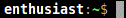After more 1 000 000 (one million) views on forum for 1.5.0.x development versions... and 1.6.1.0, 1.6.3.0-dev versions
A new stable version, UltraVNC 1.6.4.0 and UltraVNC SC 1.6.4.0 have been released: https://forum.uvnc.com/viewtopic.php?t=38095
Feedback is welcome
Celebrating the 22th anniversary of the UltraVNC (25th anniversary since the laying of the foundation stone): https://forum.uvnc.com/viewtopic.php?t=38031
Important: Please update to latest version before to create a reply, a topic or an issue: https://forum.uvnc.com/viewtopic.php?t=37864
Forum password change request: https://forum.uvnc.com/viewtopic.php?t=38078
Development: UltraVNC development is always here... Any help is welcome.
Feedback is welcome
Join us on social networks and share our announcements:
- Website: https://uvnc.com/
- GitHub: https://github.com/ultravnc
- Mastodon: https://mastodon.social/@ultravnc
- Bluesky/AT Protocol: https://bsky.app/profile/ultravnc.bsky.social
- Facebook: https://www.facebook.com/ultravnc1
- X/Twitter: https://x.com/ultravnc1
- Reddit community: https://www.reddit.com/r/ultravnc
- OpenHub: https://openhub.net/p/ultravnc
A new stable version, UltraVNC 1.6.4.0 and UltraVNC SC 1.6.4.0 have been released: https://forum.uvnc.com/viewtopic.php?t=38095
Feedback is welcome
Celebrating the 22th anniversary of the UltraVNC (25th anniversary since the laying of the foundation stone): https://forum.uvnc.com/viewtopic.php?t=38031
Important: Please update to latest version before to create a reply, a topic or an issue: https://forum.uvnc.com/viewtopic.php?t=37864
Forum password change request: https://forum.uvnc.com/viewtopic.php?t=38078
Development: UltraVNC development is always here... Any help is welcome.
Feedback is welcome
Join us on social networks and share our announcements:
- Website: https://uvnc.com/
- GitHub: https://github.com/ultravnc
- Mastodon: https://mastodon.social/@ultravnc
- Bluesky/AT Protocol: https://bsky.app/profile/ultravnc.bsky.social
- Facebook: https://www.facebook.com/ultravnc1
- X/Twitter: https://x.com/ultravnc1
- Reddit community: https://www.reddit.com/r/ultravnc
- OpenHub: https://openhub.net/p/ultravnc
ChunkVNC viewer settings
ChunkVNC viewer settings
again this is a very minor issue but is there any way to set the options when you connect to the remote computer to keep it at full color by default. its always set to 256 colors so i need to go into the connection options menu and set it to full color. very minor issue.. thanks
Re: ChunkVNC viewer settings
I've moved this topic to the ChunkVNC forum, the General forum is for UltraVNC. 
You can adjust the quality in Viewer\Bin\chunkviewer.ini, look for Quality=3
1: Auto
2: LAN
3: Medium
4: Modem
5: Slow
7: Ultra
You can adjust the quality in Viewer\Bin\chunkviewer.ini, look for Quality=3
1: Auto
2: LAN
3: Medium
4: Modem
5: Slow
7: Ultra
ChunkVNC - Free PC Remote control with the Open Source UltraVNC wrapper InstantSupport!