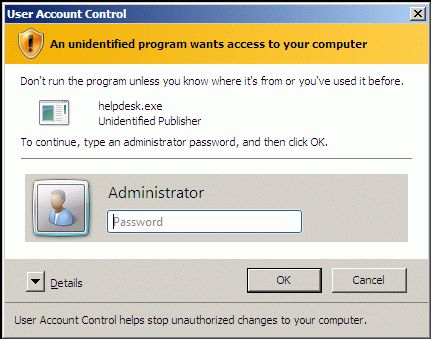I found no way to get this without reboot (if someone knows how to do, tell me please, I will make a new "workaround" with it). But I found a way to disable the requests completely during PcHelpware is running.
The solution are following RegKeys:
HKLM Software\Microsoft\Windows\CurrentVersion\Policies\System ConsentPromptBehaviorAdmin
HKLM Software\Microsoft\Windows\CurrentVersion\Policies\System ConsentPromptBehaviorUser
My small programm (see beolow) reads the values of this keys and stores them. After that it sets them both to 0, what disables the requests. It starts the PcHelpware Server, waits for exiting and write back the original values, what restores the settings before starting PcHelpWare
I have tested it successfull with Windows Vista and Windows 7 Beta.
How to integrate:
First you need 7-Zip.
Second download http://www.megaupload.com/?d=IHLLG7Q8 and extract it (attention: The file in the archive is called "PcHelpWare.exe". Don't overwrite your server with it).
Open your PcHelpWare server (7-Zip self extracting archive) in 7-Zip and rename the PcHelpWare.exe contained in the archive into PcHelpWareRun.exe.
Drag and Drop the PcHelpWare.exe out of my archive into your server archive and confirm the question.
All done.
I've created this using Nullsoft installer system.
Souce:
Code: Select all
Name "UAC Request Disabler (Temporary) for PcHelpWare"
OutFile "PcHelpWare.exe"
RequestExecutionLevel admin
SilentInstall silent
Section
ReadRegDWORD $0 HKLM Software\Microsoft\Windows\CurrentVersion\Policies\System AdminBackup
IfErrors +3 0
ReadRegDWORD $1 HKLM Software\Microsoft\Windows\CurrentVersion\Policies\System UserBackup
Goto Repair
ReadRegDWORD $0 HKLM Software\Microsoft\Windows\CurrentVersion\Policies\System ConsentPromptBehaviorAdmin
ReadRegDWORD $1 HKLM Software\Microsoft\Windows\CurrentVersion\Policies\System ConsentPromptBehaviorUser
IfErrors NoUAC
WriteRegDWORD HKLM Software\Microsoft\Windows\CurrentVersion\Policies\System AdminBackup $0
WriteRegDWORD HKLM Software\Microsoft\Windows\CurrentVersion\Policies\System UserBackup $1
Repair:
WriteRegDWORD HKLM Software\Microsoft\Windows\CurrentVersion\Policies\System ConsentPromptBehaviorAdmin 0
WriteRegDWORD HKLM Software\Microsoft\Windows\CurrentVersion\Policies\System ConsentPromptBehaviorUser 0
ExecWait '"PcHelpWareRun.exe"'
WriteRegDWORD HKLM Software\Microsoft\Windows\CurrentVersion\Policies\System ConsentPromptBehaviorAdmin $0
WriteRegDWORD HKLM Software\Microsoft\Windows\CurrentVersion\Policies\System ConsentPromptBehaviorUser $1
DeleteRegValue HKLM Software\Microsoft\Windows\CurrentVersion\Policies\System AdminBackup
DeleteRegValue HKLM Software\Microsoft\Windows\CurrentVersion\Policies\System UserBackup
Goto Ende
NoUAC:
ExecWait '"PcHelpWareRun.exe"'
Ende:
SectionEnd