well ive been using UVNC now for about 2 months no problems, just updated my server from xp sp1 to sp2, and now im having trouble with the server starting when windows starts. its been working fine until today, i could restart the computer and log in at the welcome screen from a remote computer( i dont have monitor,kb,mouse hooked up to it. i also updated from 1.0.5 to 1.0.6
what confuses me is in the services window it says its a local service, but it doesnt even start automatically when it reaches the desktop.
anyway here are some screenies.
http://s70.photobucket.com/albums/i88/s ... rent=1.jpg
http://s70.photobucket.com/albums/i88/s ... rent=2.jpg
http://s70.photobucket.com/albums/i88/s ... rent=3.jpg
(click on the picture to enlarge.
thanks
Update: UltraVNC 1.4.3.6 and UltraVNC SC 1.4.3.6: viewtopic.php?t=37885
Important: Please update to latest version before to create a reply, a topic or an issue: viewtopic.php?t=37864
Join us on social networks and share our announcements:
- Website: https://uvnc.com/
- GitHub: https://github.com/ultravnc
- Mastodon: https://mastodon.social/@ultravnc
- Facebook: https://www.facebook.com/ultravnc1
- X/Twitter: https://twitter.com/ultravnc1
- Reddit community: https://www.reddit.com/r/ultravnc
- OpenHub: https://openhub.net/p/ultravnc
Important: Please update to latest version before to create a reply, a topic or an issue: viewtopic.php?t=37864
Join us on social networks and share our announcements:
- Website: https://uvnc.com/
- GitHub: https://github.com/ultravnc
- Mastodon: https://mastodon.social/@ultravnc
- Facebook: https://www.facebook.com/ultravnc1
- X/Twitter: https://twitter.com/ultravnc1
- Reddit community: https://www.reddit.com/r/ultravnc
- OpenHub: https://openhub.net/p/ultravnc
(solved) service not starting
(solved) service not starting
Last edited by duece44s on 2009-07-27 19:56, edited 2 times in total.
Re: service not starting
If you want the uvnc service to be running & put a Systray Icon on all user's logon, you should configured it to Log on as: Local System account AND check the box "Allow service to interact with desktop. This is the default setting of UVNC's installation. Why your setting has it changed?
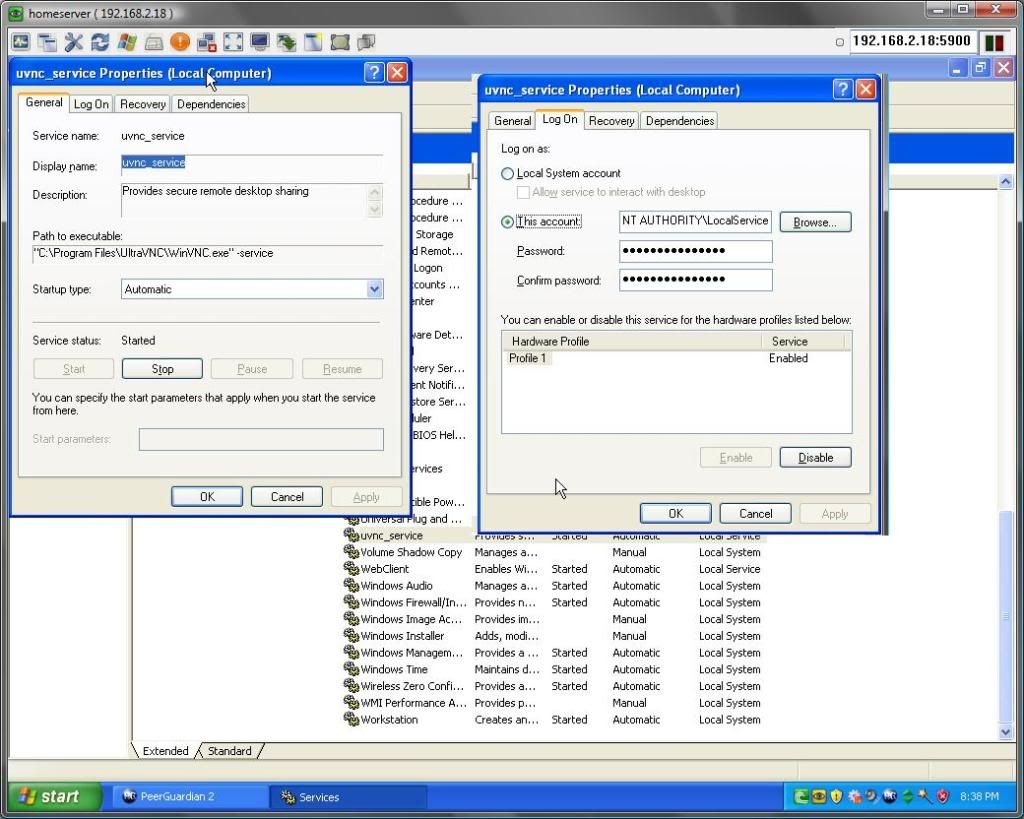
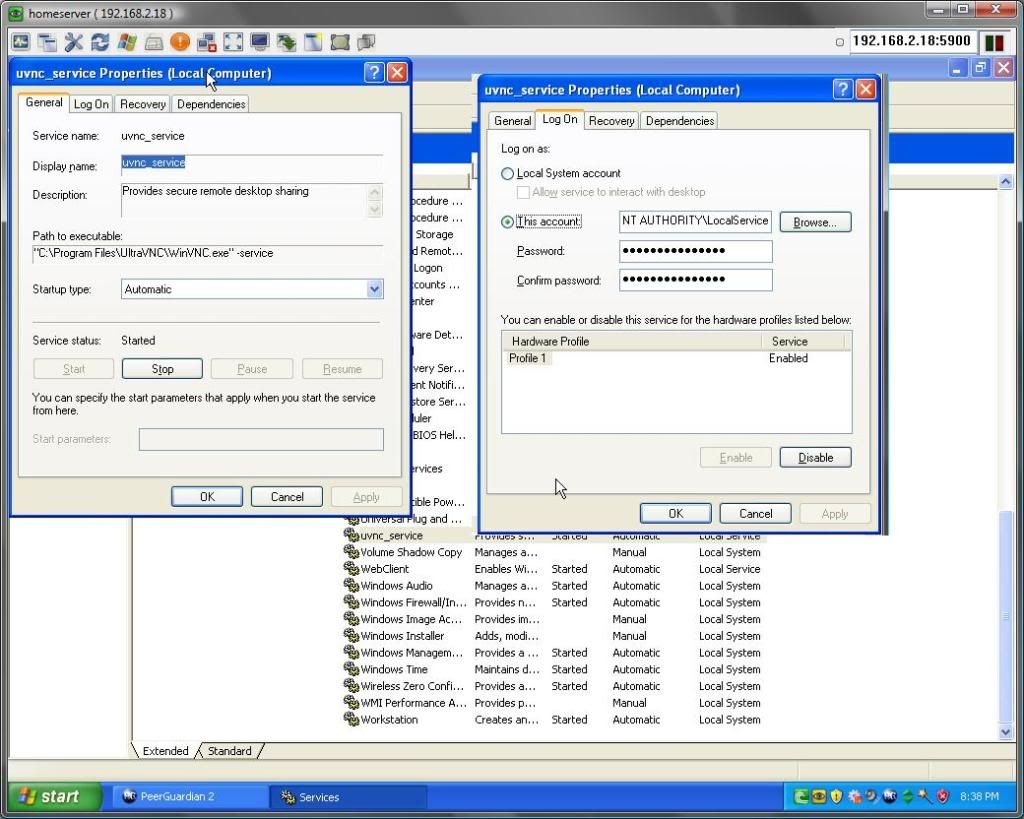
Re: service not starting
alright i changed it back to local system acct, i had it the other way around b/c it didnt show up as a service. so i restarted the service then started the service from the tray icon and it gave me this window
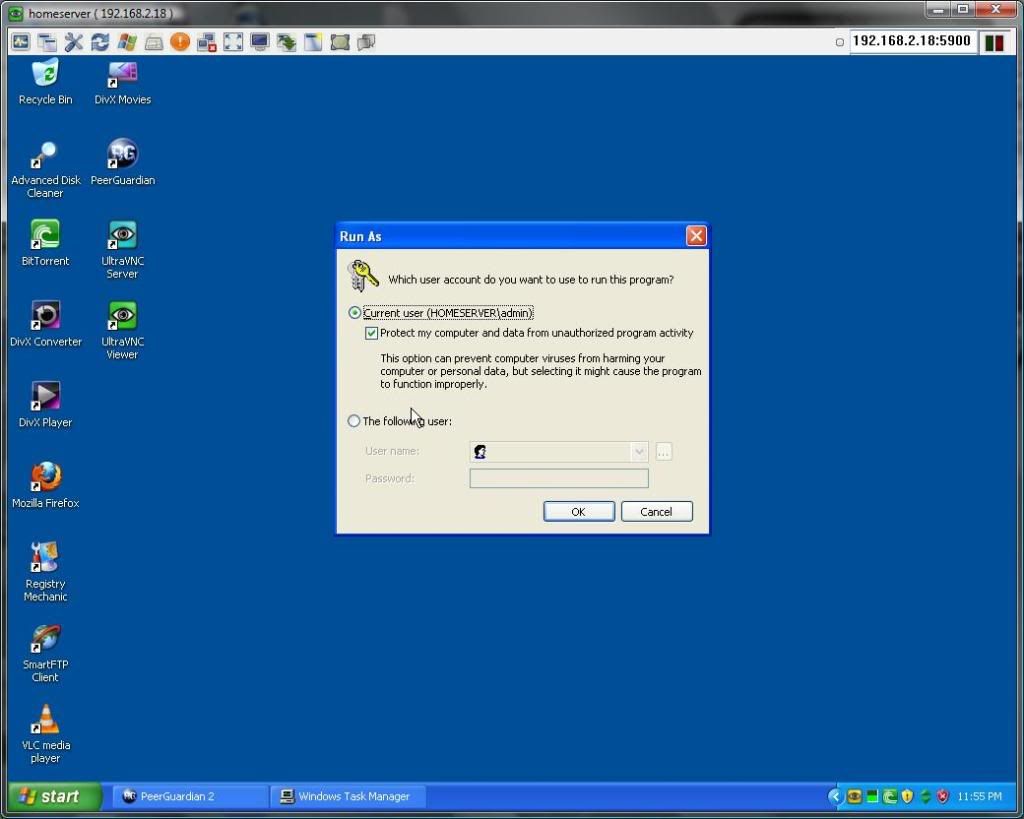
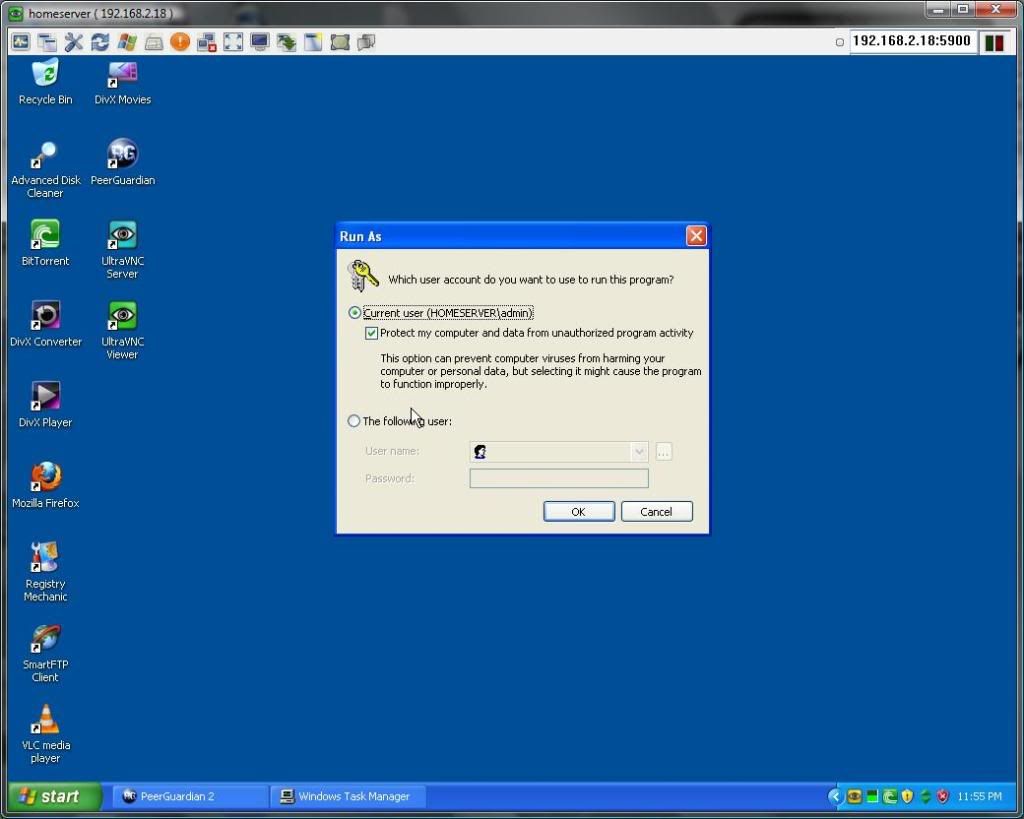
Re: service not starting
The popup of this "Run As" window is normal, this is the way Windows to make sure a human want (but not a sypware/virus) to make/change an important system setting.
What you need to do is UNCHECK the box "Protect my computer and data ......", and then click "OK". This will inform Windows you (a real user/human) really want to do so.
What you need to do is UNCHECK the box "Protect my computer and data ......", and then click "OK". This will inform Windows you (a real user/human) really want to do so.
Re: service not starting
ok i did what you said, then i uninstalled the service, reinstalled the service, restarted, and the server icon came up on startup, but it is still not recognized as a local service, so it is still recognized as a local system.
Re: service not starting
Yes, it is exactly what it should be.
UltraVNC when running as service, is designed to be started by the SYSTEM.
Local Service is a predefined (user) account (not created by you or anyone, but is existed when Windows is installed) which used by Service Control Manager.
A service, when started by "Local Service" is a service.
A service, when started by "SYSTEM" is a service.
A service, can even be started by "YY" or "duece44s", if these accounts have sufficient user right.
In general, I don't think anyone should use "Local Service" to run their application/service.
By the way, is the operation now running properly when the uvnc started by SYSTEM?
UltraVNC when running as service, is designed to be started by the SYSTEM.
Local Service is a predefined (user) account (not created by you or anyone, but is existed when Windows is installed) which used by Service Control Manager.
A service, when started by "Local Service" is a service.
A service, when started by "SYSTEM" is a service.
A service, can even be started by "YY" or "duece44s", if these accounts have sufficient user right.
In general, I don't think anyone should use "Local Service" to run their application/service.
By the way, is the operation now running properly when the uvnc started by SYSTEM?
Re: service not starting
well last night i did a bunch more updates, to SP3 and all those other little updates, and someone it worked. now i can access my vnc when the server is on the user login page asking for thw pw 

