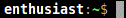Connections over SSL are not currently supported, a feature request has been placed to add this functionality into the main UltraVNC server.nebulink wrote:OK, been playing around a bit with this product but I am having problems getting the repeater setup to use 443 proxy.
I have customers that have firewalls and they block everything except 443 and 80.
How do I setup the repeater and viewer?
Update: UltraVNC 1.4.3.6 and UltraVNC SC 1.4.3.6: viewtopic.php?t=37885
Important: Please update to latest version before to create a reply, a topic or an issue: viewtopic.php?t=37864
Join us on social networks and share our announcements:
- Website: https://uvnc.com/
- GitHub: https://github.com/ultravnc
- Mastodon: https://mastodon.social/@ultravnc
- Facebook: https://www.facebook.com/ultravnc1
- X/Twitter: https://twitter.com/ultravnc1
- Reddit community: https://www.reddit.com/r/ultravnc
- OpenHub: https://openhub.net/p/ultravnc
Important: Please update to latest version before to create a reply, a topic or an issue: viewtopic.php?t=37864
Join us on social networks and share our announcements:
- Website: https://uvnc.com/
- GitHub: https://github.com/ultravnc
- Mastodon: https://mastodon.social/@ultravnc
- Facebook: https://www.facebook.com/ultravnc1
- X/Twitter: https://twitter.com/ultravnc1
- Reddit community: https://www.reddit.com/r/ultravnc
- OpenHub: https://openhub.net/p/ultravnc
comments splitted from ChunkVNC vnc-related product
Re: ChunkVNC - Free Windows and Mac Instant Support Tool!
http://www.chunkvnc.com - ChunkVNC - Free PC Remote control with the Open Source UltraVNC wrapper InstantSupport!
Re: ChunkVNC - Free Windows and Mac Instant Support Tool!
@ supercoe:
Small donation made for ChunkVNC - thanks!
This donation was limited by funds on hand - your work is worth far more than I've sent your way.
I look forward to seeing what else you do.
Small donation made for ChunkVNC - thanks!
This donation was limited by funds on hand - your work is worth far more than I've sent your way.
I look forward to seeing what else you do.
Re: ChunkVNC - Free Windows and Mac Instant Support Tool!
ich,
Thanks for your donation! I appreciate any beer you send my way as it's the fuel that drives ChunkVNC!
Thanks for your donation! I appreciate any beer you send my way as it's the fuel that drives ChunkVNC!
http://www.chunkvnc.com - ChunkVNC - Free PC Remote control with the Open Source UltraVNC wrapper InstantSupport!
Re: ChunkVNC - Free Windows and Mac Instant Support Tool!
I am not looking for SSL support. I am looking for the ability to run on port 443 to bypass firewalls.
Can someone explain to me how the 443 proxy works in the repeater? I can not find any documentation on the repeater and its features.
Thanks!
Donation may be coming if I can get this to do what I need.
Is this project moving towards what DualDesk does?
http://www.dualdesk.com/index.html
Can someone explain to me how the 443 proxy works in the repeater? I can not find any documentation on the repeater and its features.
Thanks!
Donation may be coming if I can get this to do what I need.
Is this project moving towards what DualDesk does?
http://www.dualdesk.com/index.html
Last edited by nebulink on 2010-01-12 04:03, edited 1 time in total.
Re: ChunkVNC - Free Windows and Mac Instant Support Tool!
@ supercoe
I've sent you a pm
I've sent you a pm
Re: ChunkVNC - Free Windows and Mac Instant Support Tool!
nebulink,
This project is nothing more than a wrapper for UltraVNC, it will only ever support what the main server executable does feature wise.
The repeater currently includes port 443 mode to be compatible with SCIII which does what you want.
Problem is that SC is getting old and doesn't work well with newer operating systems.
I've already requested that the developers add this support to the main executable we'll just have to wait.
This project is nothing more than a wrapper for UltraVNC, it will only ever support what the main server executable does feature wise.
The repeater currently includes port 443 mode to be compatible with SCIII which does what you want.
Problem is that SC is getting old and doesn't work well with newer operating systems.
I've already requested that the developers add this support to the main executable we'll just have to wait.
http://www.chunkvnc.com - ChunkVNC - Free PC Remote control with the Open Source UltraVNC wrapper InstantSupport!
Re: ChunkVNC - Free Windows and Mac Instant Support Tool!
This is a shame.
So, what are people doing to traverse firewalls when all ports are closed except 80 and 443?
Thanks for the info!
So, what are people doing to traverse firewalls when all ports are closed except 80 and 443?
Thanks for the info!
Last edited by nebulink on 2010-01-12 17:14, edited 1 time in total.
Re: ChunkVNC - Free Windows and Mac Instant Support Tool!
Like I said above, they use SCIII or another product.nebulink wrote:So, what are people doing to traverse firewalls when all ports are closed except 80 and 443?
http://www.chunkvnc.com - ChunkVNC - Free PC Remote control with the Open Source UltraVNC wrapper InstantSupport!
Re: ChunkVNC - Free Windows and Mac Instant Support Tool!
FAQ posted, everyone please direct your attention to it and keep the questions coming! 
http://www.chunkvnc.com - ChunkVNC - Free PC Remote control with the Open Source UltraVNC wrapper InstantSupport!
-
babaganoosh
Re: ChunkVNC - Free Windows and Mac Instant Support Tool!
Thanks for the FAQs!
Some questions though (for here or the FAQs):
*how did you settle on the name chunk?
*coming from having used single click (SC), I liked the user starting the app, me seeing a request on my machine, click accept and we are moving. With Chunk, they have to start it, give me the code (or I read it from the repeater log on my end), type that in and then connect. Is there a way to cut down keystrokes (2 - 3 digits even? or just an OK button on my end?
*Is there a way to use words / text rather than 6 digit numbers? I ask this because when someone runs it as a service, their 6 digit number stays the same after reboots? I'd like to remember 'joePC' and 'stevePC' rather than 334422 and 485763
Some questions though (for here or the FAQs):
*how did you settle on the name chunk?
*coming from having used single click (SC), I liked the user starting the app, me seeing a request on my machine, click accept and we are moving. With Chunk, they have to start it, give me the code (or I read it from the repeater log on my end), type that in and then connect. Is there a way to cut down keystrokes (2 - 3 digits even? or just an OK button on my end?
*Is there a way to use words / text rather than 6 digit numbers? I ask this because when someone runs it as a service, their 6 digit number stays the same after reboots? I'd like to remember 'joePC' and 'stevePC' rather than 334422 and 485763
Re: ChunkVNC - Free Windows and Mac Instant Support Tool!
Sorry I missed theses questions, I'll add them to the FAQ:
*how did you settle on the name chunk?
It's a nickname I've had since I was a kid so I nickname my software the same.
*coming from having used single click (SC), I liked the user starting the app, me seeing a request on my machine, click accept and we are moving. With Chunk, they have to start it, give me the code (or I read it from the repeater log on my end), type that in and then connect. Is there a way to cut down keystrokes (2 - 3 digits even? or just an OK button on my end?
Future versions will have the connected ID's show up in a list when ChunkViewer is running.
Currently I'm waiting for Rudi to finish the new repeater.
*Is there a way to use words / text rather than 6 digit numbers? I ask this because when someone runs it as a service, their 6 digit number stays the same after reboots? I'd like to remember 'joePC' and 'stevePC' rather than 334422 and 485763
Currently the repeater only allows numerical ID's, in the future I will allow you to save an ID with a note.
*how did you settle on the name chunk?
It's a nickname I've had since I was a kid so I nickname my software the same.
*coming from having used single click (SC), I liked the user starting the app, me seeing a request on my machine, click accept and we are moving. With Chunk, they have to start it, give me the code (or I read it from the repeater log on my end), type that in and then connect. Is there a way to cut down keystrokes (2 - 3 digits even? or just an OK button on my end?
Future versions will have the connected ID's show up in a list when ChunkViewer is running.
Currently I'm waiting for Rudi to finish the new repeater.
*Is there a way to use words / text rather than 6 digit numbers? I ask this because when someone runs it as a service, their 6 digit number stays the same after reboots? I'd like to remember 'joePC' and 'stevePC' rather than 334422 and 485763
Currently the repeater only allows numerical ID's, in the future I will allow you to save an ID with a note.
Last edited by supercoe on 2010-01-12 18:11, edited 1 time in total.
http://www.chunkvnc.com - ChunkVNC - Free PC Remote control with the Open Source UltraVNC wrapper InstantSupport!
Re: ChunkVNC - Free Windows and Mac Instant Support Tool!
Interesting!Currently the repeater only allows numerical ID's, in the future I will allow you to spam an ID with a note.
Re: ChunkVNC - Free Windows and Mac Instant Support Tool!
guinness,
lol @ spam, for some reason you can't type B R A N D here?
lol @ spam, for some reason you can't type B R A N D here?
http://www.chunkvnc.com - ChunkVNC - Free PC Remote control with the Open Source UltraVNC wrapper InstantSupport!
Re: ChunkVNC - Free Windows and Mac Instant Support Tool!
I seem to be having a problem when connecting to people with multiple monitors. The mouse cursor does not track correctly. Is this a known problem or is there a setting that needs to be changed?
Thanks!
Thanks!
Re: ChunkVNC - Free Windows and Mac Instant Support Tool!
Try clicking the "Switch Monitors" button on the viewer toolbar until you get the horizantally spanned view with all of their screens. Let me know if it tracks correctly then.nebulink wrote:I seem to be having a problem when connecting to people with multiple monitors. The mouse cursor does not track correctly. Is this a known problem or is there a setting that needs to be changed?
I have seen other posts about UltraVNC not tracking correctly with multiple monitors so hopefully it's fixed in the next release.
Could you give some more info on the clients you are connecting to?
Operating system, 32/64bit, how many displays, what resolutions...
http://www.chunkvnc.com - ChunkVNC - Free PC Remote control with the Open Source UltraVNC wrapper InstantSupport!
Re: ChunkVNC - Free Windows and Mac Instant Support Tool!
Try LogMeIn from http://www.logmein.com/ ... free for personal use, and it bypasses firewalls and NAT routing transparently.nebulink wrote:So, what are people doing to traverse firewalls when all ports are closed except 80 and 443?
I haven't seen any complaints about people using it in their business as I don't see how LogMeIn could tell.
You *_might_* be able to do this using Gbridge http://www.gbridge.com/ ... it is based on VNC, but uses Google Talk accounts to create the connection between VNC endpoints. There's no mention of firewalls or ports in their discussion. However, I don't know if Google Talk would be blocked by the existing blocks.
--
Angus S-F
GeoApps // Tucson, Arizona, USA
Angus S-F
GeoApps // Tucson, Arizona, USA
Re: ChunkVNC - Free Windows and Mac Instant Support Tool!
If works perfect, easy install... A+++++++++
Re: ChunkVNC - Free Windows and Mac Instant Support Tool!
Not to come off harsh but just because you don't think they have a way to tell doesn't mean you should be going around telling people to use their program illegally.angussf wrote:I haven't seen any complaints about people using it in their business as I don't see how LogMeIn could tell.
If someone were to take ChunkVNC compile it and sell the program it would be very hard for me to tell. Doesn't make it any less illegal.
We also have a solution here that uses Google Talk.angussf wrote:You *_might_* be able to do this using Gbridge .
[topic=16064][/topic]
http://www.chunkvnc.com - ChunkVNC - Free PC Remote control with the Open Source UltraVNC wrapper InstantSupport!
Re: ChunkVNC - Free Windows and Mac Instant Support Tool!
I have tired the switch monitor option and it switches OK but the mouse cursor tends to be stuck on one screen. Oh well it appears to be a known bug.
Feature Request!
1) Show the user that someone is currently connected.
2) provide two buttons. One that closes the connection and another that minimizes to the systray.
Questions?
Why was your wrapper built with AutoIT? Is this something I can use to modify what you have done?
Thanks!
Feature Request!
1) Show the user that someone is currently connected.
2) provide two buttons. One that closes the connection and another that minimizes to the systray.
Questions?
Why was your wrapper built with AutoIT? Is this something I can use to modify what you have done?
Thanks!
Re: ChunkVNC - Free Windows and Mac Instant Support Tool!
Hopefully the devs can get this fixed in the next release of UltraVNCnebulink wrote:I have tired the switch monitor option and it switches OK but the mouse cursor tends to be stuck on one screen. Oh well it appears to be a known bug.
Customization FAQ:Feature Request!
1) Show the user that someone is currently connected.
How do I enable the UltraVNC tray icon?
- 1) Open \SRC\ChunkVNC_Files\ultravnc.ini
2) Change DisableTrayIcon=0
Not quite sure what you mean here, elaborate...2) provide two buttons. One that closes the connection and another that minimizes to the systray.
AuitoIt is an easy to use scripting language, when you download ChunkVNC what you are getting is an AutoIt compiler, UltraVNC and the ChunkVNC source code.Why was your wrapper built with AutoIT? Is this something I can use to modify what you have done?
Feel free to modify it to the way you see fit and please share any modifications if you think it would improve the project!
http://www.chunkvnc.com - ChunkVNC - Free PC Remote control with the Open Source UltraVNC wrapper InstantSupport!
Re: ChunkVNC - Free Windows and Mac Instant Support Tool!
Just compiled the latest version, looks good so far.
I haven't used the Mac version yet, but I can't follow the directions for it - there appears to be something wrong with the InstantSupport.app file. When I try to extract it I get "File not found" and if I extract the entire ZIP, the file doesn't show up.
I haven't used the Mac version yet, but I can't follow the directions for it - there appears to be something wrong with the InstantSupport.app file. When I try to extract it I get "File not found" and if I extract the entire ZIP, the file doesn't show up.
Re: ChunkVNC - Free Windows and Mac Instant Support Tool!
What program are you using to extract?ich wrote:Just compiled the latest version, looks good so far.
I haven't used the Mac version yet, but I can't follow the directions for it - there appears to be something wrong with the InstantSupport.app file. When I try to extract it I get "File not found" and if I extract the entire ZIP, the file doesn't show up.
I use 7zip:
http://www.7-zip.org/
http://www.chunkvnc.com - ChunkVNC - Free PC Remote control with the Open Source UltraVNC wrapper InstantSupport!
Re: ChunkVNC - Free Windows and Mac Instant Support Tool!
. ?Updated the MSRC4 plugin
version 1.2.4.0 inside http://walkernerds.com/chunkvnc/ChunkVNC_3_0.zip
these 2 files are not yet updated at 14 January 1h UTC+1
still msrc4plugin 1.2.2.0
http://www.walkernerds.com/chunkvnc/Chu ... _Swiss.zip
http://www.walkernerds.com/chunkvnc/Chu ... ermany.zip
the the viewer... options with reconnect =1 2 or 3
vncviewer.vnc
....
reconnect=3
...
UltraVNC 1.0.9.6.1 (built 20110518)
OS Win: xp home + vista business + 7 home
only experienced user, not developer
OS Win: xp home + vista business + 7 home
only experienced user, not developer
Re: ChunkVNC - Free Windows and Mac Instant Support Tool!
Redge,
The RTR editions were released before it was told to me I should update to MSRC4 1.2.4.0. They will be updated on the next release.
I had problems testing with the -autoreconnect option that the viewer has.
I didn't spend much time with it though, I'll test again.
The RTR editions were released before it was told to me I should update to MSRC4 1.2.4.0. They will be updated on the next release.
I had problems testing with the -autoreconnect option that the viewer has.
I didn't spend much time with it though, I'll test again.
http://www.chunkvnc.com - ChunkVNC - Free PC Remote control with the Open Source UltraVNC wrapper InstantSupport!
Re: ChunkVNC - Free Windows and Mac Instant Support Tool!
This is the screen which holds the random 6 digit number. Right now if I connect to a customer I a presented with a big windows with the 6 digit number. It would be nice for a cusomter to see a couple buttons. one to close out the connection or the second one for me to minimize the window to the systray.2) provide two buttons. One that closes the connection and another that minimizes to the systray.
Re: ChunkVNC - Free Windows and Mac Instant Support Tool!
This already exists with the standard Windows minimize and close buttons.nebulink wrote:It would be nice for a cusomter to see a couple buttons. one to close out the connection or the second one for me to minimize the window to the systray.
Unless I'm still confused on what you are looking for?

http://www.chunkvnc.com - ChunkVNC - Free PC Remote control with the Open Source UltraVNC wrapper InstantSupport!
Re: ChunkVNC - Free Windows and Mac Instant Support Tool!
There is no close connection button. There is an X and when clicking on it it asks if you want to close the connection. Customers would rather click a button that closes the connection once.
_ This only minimizes the program to the Tray but not to the SysTray. I believe the SysTray is where the clock resides. It would be nice if Instant Support Minimized upon connection to the systray.
These are only suggestions. Not deal breakers.
Thanks again.
_ This only minimizes the program to the Tray but not to the SysTray. I believe the SysTray is where the clock resides. It would be nice if Instant Support Minimized upon connection to the systray.
These are only suggestions. Not deal breakers.
Thanks again.
Re: ChunkVNC - Free Windows and Mac Instant Support Tool!
can this be setup in a way for presentation mode?
Multiple people connect to one person and be able to view only.
Multiple people connect to one person and be able to view only.
Re: ChunkVNC - Free Windows and Mac Instant Support Tool!
In \SRC\InstantSupport.au3:nebulink wrote:There is no close connection button. There is an X and when clicking on it it asks if you want to close the connection. Customers would rather click a button that closes the connection once.
Remove Line 66
Code: Select all
If MsgBox( 4,"Shutdown","Are you sure you want to shut down?" ) = 6 ThenCode: Select all
EndIfInstantSupport just sets up UltraVNC for the connection, it currently has no way of knowing if a client has connected.nebulink wrote:_ This only minimizes the program to the Tray but not to the SysTray. I believe the SysTray is where the clock resides. It would be nice if Instant Support Minimized upon connection to the systray.
This would require a large code change, I'll keep it in mind for future versions as an option!
http://www.chunkvnc.com - ChunkVNC - Free PC Remote control with the Open Source UltraVNC wrapper InstantSupport!
Re: ChunkVNC - Free Windows and Mac Instant Support Tool!
No, currently the UltraVNC repeater only handles a 1 to 1 connection.nebulink wrote:can this be setup in a way for presentation mode?
Multiple people connect to one person and be able to view only.
http://www.chunkvnc.com - ChunkVNC - Free PC Remote control with the Open Source UltraVNC wrapper InstantSupport!