Hi firstly what an amazing program great job on your great work thank you to all the people who make this happen!.
This is our issue I hope someone can help it would be great! thank you in advance of any guidance.
We have ten Windows 11 Pro systems all updates applied then we installed UltraVNC 1.4.3.5 server on them all.
Set passwords etc.
Have one system with UltraVNC viewer on same network can connect perfectly all works great!.
Today Microsoft released an new update which we installed
2023-10 Cumulative Update for Windows 11 Version 22H2 for x64-based Systems (KB5031354)
2023-10 Cumulative Update for .NET Framework 3.5 and 4.8.1 for Windows 11, version 22H2 for x64 (KB5031323)
I had all pc's reboot great
Next 8 worked fine of the the 10
But 2 pcs refused to work on trying to connect they both authenticate fine but
Info Message
Server closed connection
-Your connection has bee rejected
So we restarted service still fails
then rebooted still fails
Stoped service and uninstalled and reinstalled re setup still fails
Rebooted still fails
No matter what we do we cant get this working on 2 pc's no firewall turned everyting off
really not sure the update broke it or the reboot it did
We even have 5 other systems in another location all updated fine and worked
whats really odd even if we stop service remove service un install program and removal of files in /Programs/uvnc bvba/
reboot and do fresh install reboot still it fails.
We cleaned out the log and restarted and did a fresh connection
Here is the winvnc.log
Hope you can help wipping out and os re install would be painful
Tue Oct 10 22:48:52 2023
WinVNCAppMain : WinVNCAPPMain-----Application started
WinVNCAppMain : server created ok
imp_desktop_thread : OpenInputdesktop OK
imp_desktop_thread : SelectHDESK to Winlogon (23c) from e0
imp_desktop_thread : Username
vncMenu::vncMenu : vncmenu(server)
vncServer::SetAuthHosts : authhosts cleared
--The system cannot find the file specified.
vncServer::EnableConnections : SockConnect 0
vncServer::EnableConnections : SockConnect 1
vncServer::EnableConnections : trying port number 5900
Tue Oct 10 22:48:54 2023
VSocket::Close : closing socket
vncSockConnectThread::run_undetached : started socket connection thread
vncServer::EnableConnections : SockConnect Done 1
vncServer::EnableConnections : SockConnect 1
vncServer::EnableConnections : SockConnect 1
vncHTTPConnectThread::run_undetached : started HTTP server thread
Tue Oct 10 22:50:25 2023
vncSockConnectThread::run_undetached : accepted connection from 172.20.15.101
vncServer::AddClient : AddClient() started
vncClient::vncClient : vncClient() executing...
vncServer::AddClient : AddClient() done
vncClientThread::run : client connected : 172.20.15.101 (1)
vncClientThread::InitSocket : DSMPlugin Pointer to socket OK
vncClientThread::InitVersion : Send protocolMsg
vncClientThread::InitVersion : Send_OK
vncClientThread::InitVersion : m_ms_logon set to falsevncClientThread::run : negotiated version
Entered InitAuthenticate
vncServer::VerifyHost : client 172.20.15.101 verifiedHost 0 prior to adjustment
vncServer::VerifyHost : client 172.20.15.101 verifiedHost 0 after adjustment
password authenticationTue Oct 10 22:50:33 2023
vncServer::VerifyHost : client 172.20.15.101 verifiedHost 0 prior to adjustment
vncServer::VerifyHost : client 172.20.15.101 verifiedHost 0 after adjustment
vncClientThread::InitAuthenticate : Leaving InitAuthenticate
vncDesktop::Init : initialising desktop handler
vncDesktopThread::run_undetached : Hook changed 1
vncDesktopThread::run_undetached : Hook changed 2
vncDesktop::KillScreenSaver : KillScreenSaver...
vncDesktop::InitDesktop : InitDesktop...
--The requested resource is in use.
desktopSelector::SelectDesktop : SelectDesktop
desktopSelector::SelectDesktop : OpenInputdesktop2 NULL
desktopSelector::SelectDesktop : OpenInputdesktop2 OK
desktopSelector::SelectHDESK : SelectHDESK to Winlogon (3ec) from e0
vncDesktop::Startup : InitVideo driver Called
vncDesktop::Startup : Driver option disabled
vncDesktop::InitBitmap : No driver used
vncDesktop::InitBitmap : bitmap dimensions are 1682911792 x 444
vncDesktop::InitBitmap : created memory bitmap
vncDesktop::InitBitmap : got bitmap format
vncDesktop::EnableOptimisedBlits : attempting to enable DIBsection blits
vncDesktop::EnableOptimisedBlits : failed to build DIB section - reverting to slow blits
vncDesktop::EnableOptimisedBlits : failed to create memory bitmap(87)
--The parameter is incorrect.
vncDesktop::Startup : EnableOptimisedBlits Failed
desktopSelector::SelectHDESK : SelectHDESK to Default (e0) from 3ec
vncServer::Authenticated : Desktop init failed, unlock in application mode ?
vncClient::Kill : client Kill() calledVSocket::Close : closing socket
vncDesktop::~vncDesktop : ~vncDesktop
vncDesktop::StopInitWindowthread : initwindowthread already closed
vncDesktop::ShutdownInitWindowthread : ShutdownInitWindowthread
vncDesktop::Shutdown : failed to DeleteDC hrootdc
--Invalid device context (DC) handle.
desktopSelector::SelectHDESK : SelectHDESK to Default (e0) from e0
vncDesktop::Shutdown : failed to close desktop
--The handle is invalid.
vncDesktop::~vncDesktop : ~vncDesktop Shutdown()
vncDesktop::~vncDesktop : ~vncDesktop m_lGridsList.clear
Tue Oct 10 22:50:34 2023
vncServer::Authenticated : Authenticated() done
vncServer::RemoveClient : removing authorised client
vncServer::RemoveClient : RemoveClient() done
vncClient::~vncClient : ~vncClient() executing...
vncClient::~vncClient : deleting socket
Many thanks
Update: UltraVNC 1.4.3.6 and UltraVNC SC 1.4.3.6: viewtopic.php?t=37885
Important: Please update to latest version before to create a reply, a topic or an issue: viewtopic.php?t=37864
Join us on social networks and share our announcements:
- Website: https://uvnc.com/
- GitHub: https://github.com/ultravnc
- Mastodon: https://mastodon.social/@ultravnc
- Facebook: https://www.facebook.com/ultravnc1
- X/Twitter: https://twitter.com/ultravnc1
- Reddit community: https://www.reddit.com/r/ultravnc
- OpenHub: https://openhub.net/p/ultravnc
Important: Please update to latest version before to create a reply, a topic or an issue: viewtopic.php?t=37864
Join us on social networks and share our announcements:
- Website: https://uvnc.com/
- GitHub: https://github.com/ultravnc
- Mastodon: https://mastodon.social/@ultravnc
- Facebook: https://www.facebook.com/ultravnc1
- X/Twitter: https://twitter.com/ultravnc1
- Reddit community: https://www.reddit.com/r/ultravnc
- OpenHub: https://openhub.net/p/ultravnc
Help on UltraVNC 1.4.3.5 Please help !
 Help on UltraVNC 1.4.3.5 Please help !
Help on UltraVNC 1.4.3.5 Please help !
Last edited by whitesw on 2023-10-11 10:26, edited 2 times in total.
Re: Help on UltraVNC 1.4.3.5 Please help !
vncDesktop::InitBitmap : No driver used
vncDesktop::InitBitmap : bitmap dimensions are 1682911792 x 444 <<<<<<<<<<<<<<<<<<<<<<<<<<<<< Wonder where its getting this ???
vncDesktop::InitBitmap : created memory bitmap
vncDesktop::InitBitmap : got bitmap format
I can only suspect this large bitmap value its picking is causing the program to fail with
vncDesktop::EnableOptimisedBlits : failed to create memory bitmap(87)
On all the other pc's that works perfectly the vncDesktop::InitBitmap : bitmap dimensions is setting to the good value of 1920 x 1080
Could it be its failing to detect correctly and theres a way to force its or uninstall the module thats failing to calulate this correctly ?
I also tried to change the display settings in the viewer hoping it would dump or override this corrupted bitmap dimensions are 1682911792 x 444 .
But it had no affect.
Thanks again everyone.
vncDesktop::InitBitmap : bitmap dimensions are 1682911792 x 444 <<<<<<<<<<<<<<<<<<<<<<<<<<<<< Wonder where its getting this ???
vncDesktop::InitBitmap : created memory bitmap
vncDesktop::InitBitmap : got bitmap format
I can only suspect this large bitmap value its picking is causing the program to fail with
vncDesktop::EnableOptimisedBlits : failed to create memory bitmap(87)
On all the other pc's that works perfectly the vncDesktop::InitBitmap : bitmap dimensions is setting to the good value of 1920 x 1080
Could it be its failing to detect correctly and theres a way to force its or uninstall the module thats failing to calulate this correctly ?
I also tried to change the display settings in the viewer hoping it would dump or override this corrupted bitmap dimensions are 1682911792 x 444 .
But it had no affect.
Thanks again everyone.
- Rudi De Vos
- Admin & Developer

- Posts: 6839
- Joined: 2004-04-23 10:21
- Contact:
ODD issue fixes itself Re: Help on UltraVNC 1.4.3.5 Please help !
Headless systems ? No
Odd issue fixed its self
When we did the Microsoft update we had been on UltraVNC and once they rebooted we couldnt get in so we logged in with
RDP as that was the only way to get in at that point.
But this morning once the real user logged in and we tried again this morning and to our shock it worked perfectly.
So I can only guess the system got reset on bitmap dimensions once an on site login was done.
We use rdp all the time and never had this but I assume the update caused an issue.
We did the same thing on all the other pcs without an issue
Anyway very odd But it now works So if this ever happens again ill have the user reboot and log in on there desktop.
The only thing is would be great if you could force bitmap dimensions.
Many thanks
Odd issue fixed its self
When we did the Microsoft update we had been on UltraVNC and once they rebooted we couldnt get in so we logged in with
RDP as that was the only way to get in at that point.
But this morning once the real user logged in and we tried again this morning and to our shock it worked perfectly.
So I can only guess the system got reset on bitmap dimensions once an on site login was done.
We use rdp all the time and never had this but I assume the update caused an issue.
We did the same thing on all the other pcs without an issue
Anyway very odd But it now works So if this ever happens again ill have the user reboot and log in on there desktop.
The only thing is would be great if you could force bitmap dimensions.
Many thanks
- Rudi De Vos
- Admin & Developer

- Posts: 6839
- Joined: 2004-04-23 10:21
- Contact:
Re: Help on UltraVNC 1.4.3.5 Please help !
In that case (headless system) you can use the UVncVirtualDisplay, this fake an extra display.
Messages crossed, no solution in your case but for other without a monitor it could be a solution
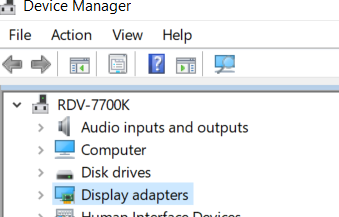
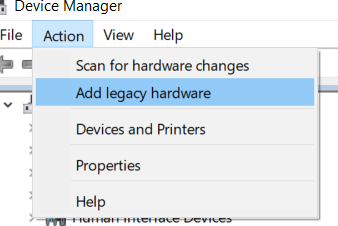
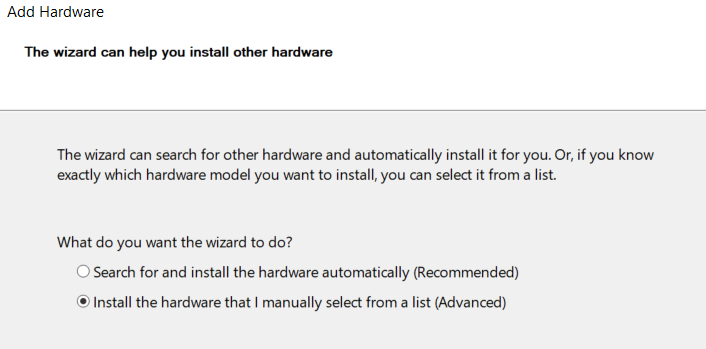
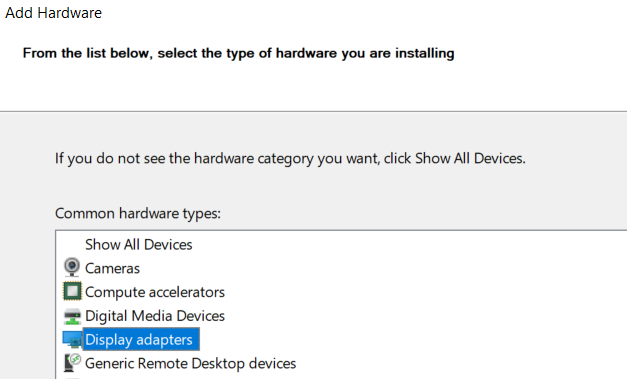
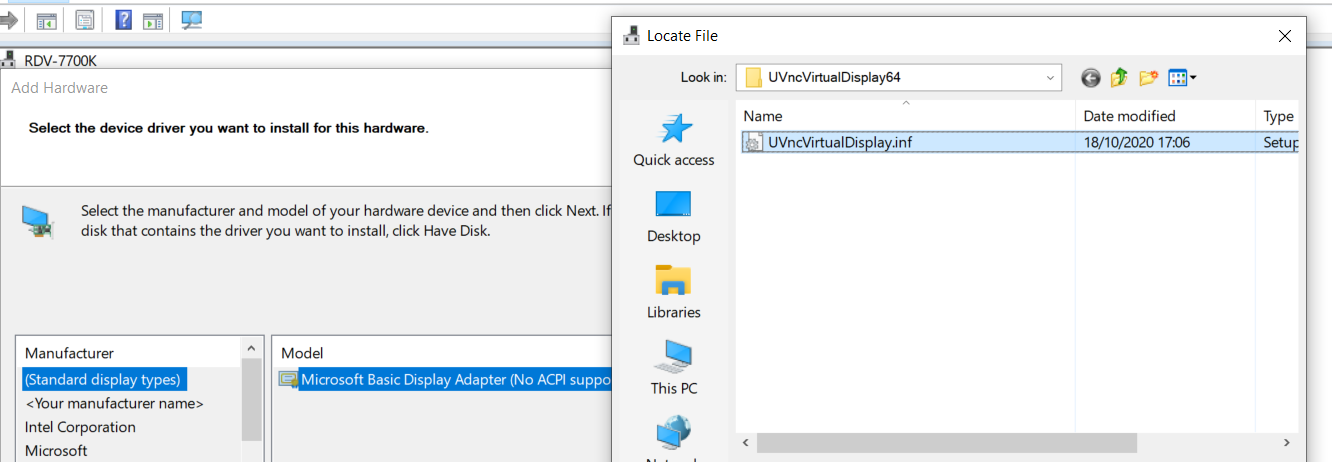
You now have an extra monitor (virtual)
You can attach/detach, change resolution the same way as a real monitor.
I case you have an headless system, vnc use the virtual monitor size.
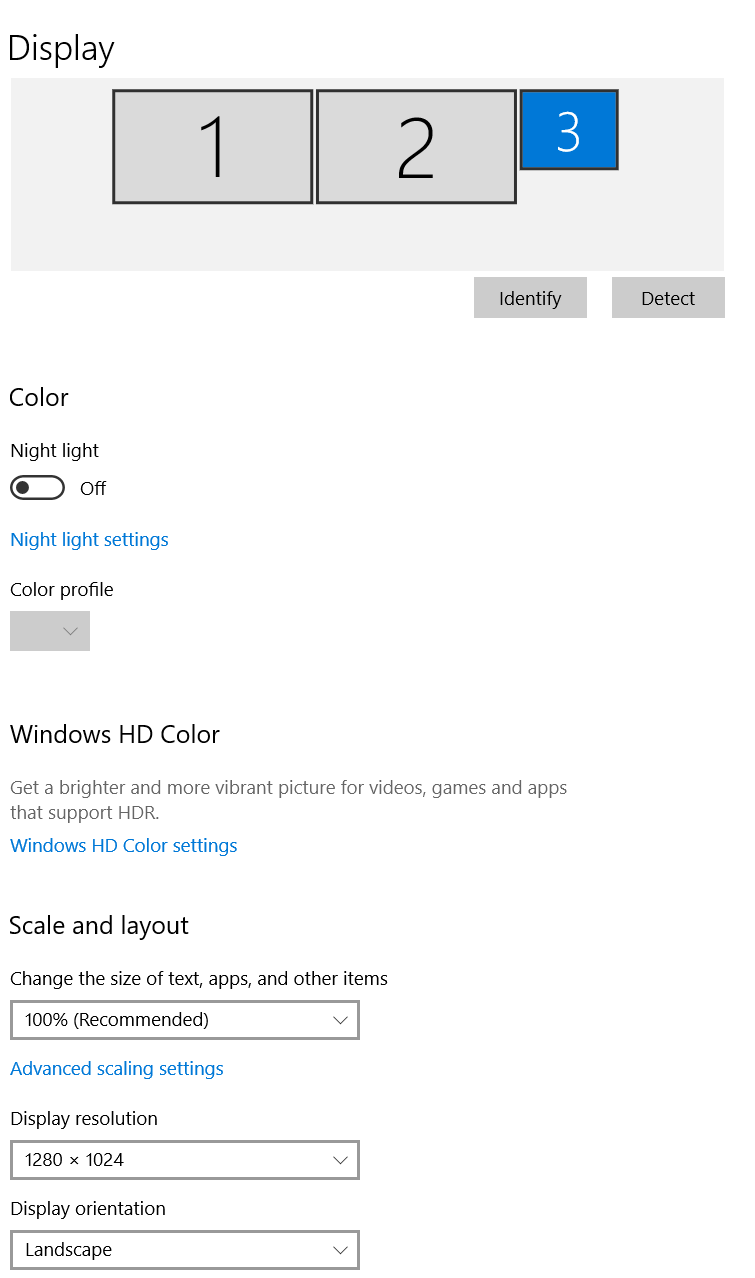
Messages crossed, no solution in your case but for other without a monitor it could be a solution
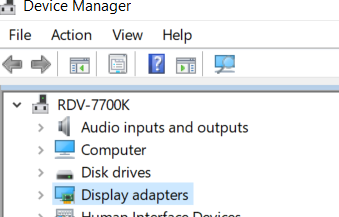
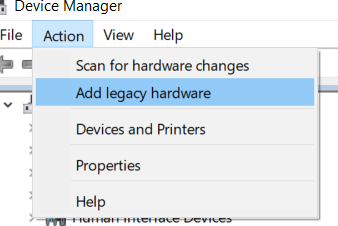
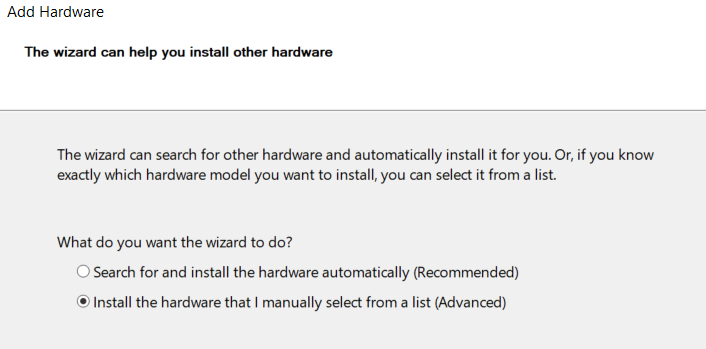
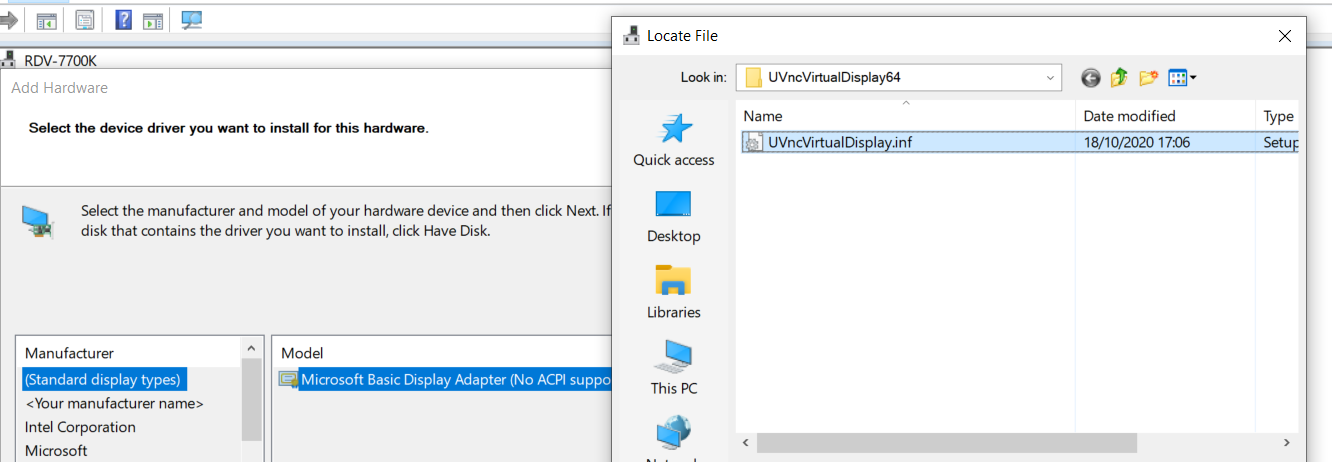
You now have an extra monitor (virtual)
You can attach/detach, change resolution the same way as a real monitor.
I case you have an headless system, vnc use the virtual monitor size.
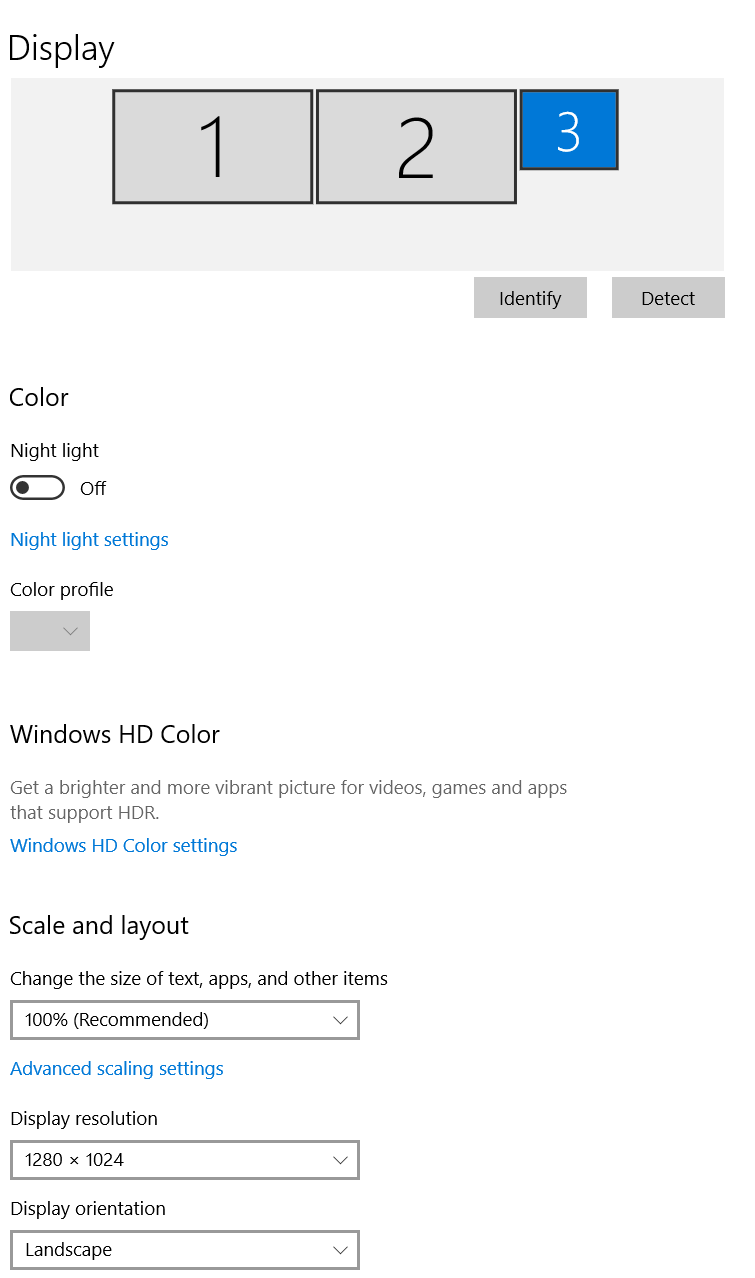
Re: Help on UltraVNC 1.4.3.5 Please help !
I think I have a hypothesis of why this problem occurs.
If user turns off there monitor and we reboot it remotely as in doing a manual Microsoft update it reboots and in comes back up with monitor powered off it acts like its headless.
Then UltraVNC cant figure out the screen size etc and picks the massive
bad value of vncDesktop::InitBitmap : bitmap dimensions are 1682911792 x 444 and memory overflows.
But remote desk top does not have this issue as it defaults to last size I guess
As soon as user come in and turns monitor on and login in or move mouse it reports screen size correctly
to system and Ultra VNC gets a more reasonable size vncDesktop::InitBitmap : bitmap dimensions are 1920 x 1080
No memory overflows.
I still wonder if there is a way to inprove the product to default to some workable size if it cant detect Monitor but of cause
that could take a far amount of changes maybe.
Anyway at least someone out there can read this and it may help them.
All the best.
If user turns off there monitor and we reboot it remotely as in doing a manual Microsoft update it reboots and in comes back up with monitor powered off it acts like its headless.
Then UltraVNC cant figure out the screen size etc and picks the massive
bad value of vncDesktop::InitBitmap : bitmap dimensions are 1682911792 x 444 and memory overflows.
But remote desk top does not have this issue as it defaults to last size I guess
As soon as user come in and turns monitor on and login in or move mouse it reports screen size correctly
to system and Ultra VNC gets a more reasonable size vncDesktop::InitBitmap : bitmap dimensions are 1920 x 1080
No memory overflows.
I still wonder if there is a way to inprove the product to default to some workable size if it cant detect Monitor but of cause
that could take a far amount of changes maybe.
Anyway at least someone out there can read this and it may help them.
All the best.
Re: Help on UltraVNC 1.4.3.5 Please help !
Rudi,
Execllent thank you ill try this this is perfect just what i was looking for this ill be helpful to others ill give it a try
thanks again !
Execllent thank you ill try this this is perfect just what i was looking for this ill be helpful to others ill give it a try
thanks again !
Re: Help on UltraVNC 1.4.3.5 Please help !
Botton line We have a workaround just keep monitor on and have a screen saver issue fixed.
The headless workaround is so good good to know about in headless setups !
Again thank you so much this product is so excellent and your input great so love this product !
All the best !
The headless workaround is so good good to know about in headless setups !
Again thank you so much this product is so excellent and your input great so love this product !
All the best !
- Rudi De Vos
- Admin & Developer

- Posts: 6839
- Joined: 2004-04-23 10:21
- Contact:
Re: Help on UltraVNC 1.4.3.5 Please help !
Instead of manual installing the driver is better to let winvnc do it.
Using the viewer display option
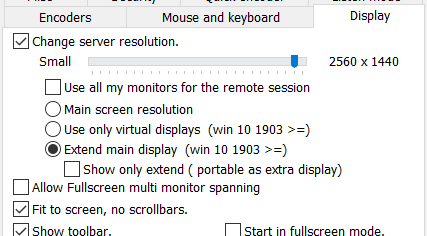
Then the extra display is back removed after the viewer disconnect and you can never have an invisible virtual primary
Using the viewer display option
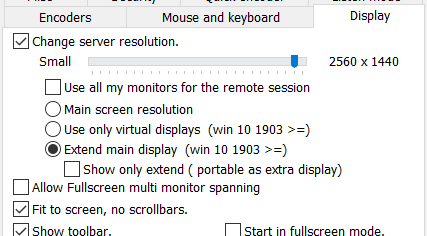
Then the extra display is back removed after the viewer disconnect and you can never have an invisible virtual primary
